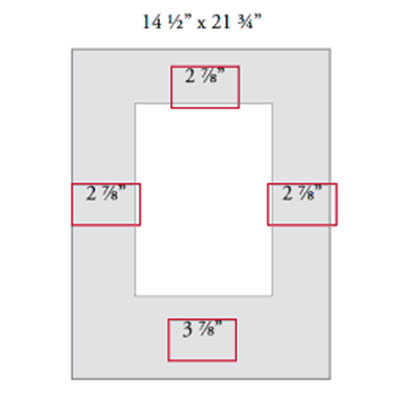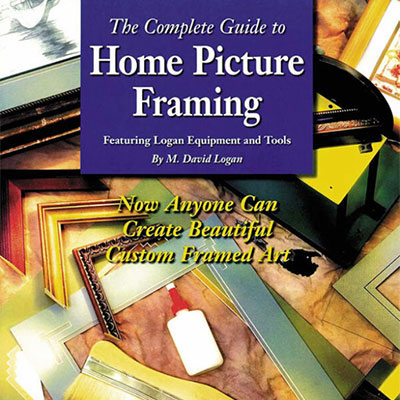BE ADVISED THAT ALL LOGAN V-GROOVERS HAVE BEEN DISCONTINUED IN 2011
CUTTING V-GROOVE MATS
The Logan Models #703, #705 and #706 V-Groove Cutters are designed to carve decorative V-shaped grooves in the surface of a mat. The Model #703 is for use with Model #750 Simplex Plus Mat Cutter, as well as with the Model #450 Intermediate Mat Cutter and the Compact Mat Cutters with the addition of a Model #303 Adapter. The Model #705 is for use with the Logan #650 Framer's Edge Mat Cutter. The Model #706 is for use with other brands of mat cutters.
V-grooves are delicate, low-key accents used to offset artwork and direct the viewer's eye into the composition. For best effect they are placed about a quarter of the way inside the mat border from the edge of the mat window. The V-groove cutter works by engaging two 45-degree opposing blades in succession, first by pushing away, then by pulling toward you. The first blade cuts marginally farther than the second, creating a mitered corner. The cutter begins and ends each cut with a stop.
Step One: Before you attempt to cut a Vgroove with the Logan V-Groove Cutter it's necessary to make delicate calibrations or adjustments to the stops and the cutter. A piece of scrap matboard should be used to make test cuts while adjusting. Adjust the width of the V-groove by loosening the red knob and moving the two blade holders closer together or further apart. Adjust the eccentric post on top of the mat cutter. This post comes into contact with the top stop and creates your stopping point when pushing the cutter away from you. Finally, adjust the screw seated in the rear guide. This screw comes into contact with the bottom stop and creates your stopping point when pulling toward you.
Step Two: It's best to cut the V-grooves before you cut the window in the mat. Set your stops and place the V-groove cutter on the guide rail. Bring it into contact with the bottom stop. Lower the lever with the arrow pointing away from you . Push the cutter away from you.
Step Three: When the V-Groove Cutter comes into contact with the top stop, retract the blade and lower the opposing blade (Figure Q-4). Caution: Make sure the first blade is fully retracted before lowering the opposing blade. Failure to do so may cause the blades to scrape together, dulling them and leading to a gritty V-groove.
Step Four: Pull the cutter back until it again contacts the bottom stop. Retract the blade.
Step Five: Repeat the procedure for the remaining three sides. When your V-groove is complete, cut the window in the mat. You now have a mat with a decorative V-groove in it.