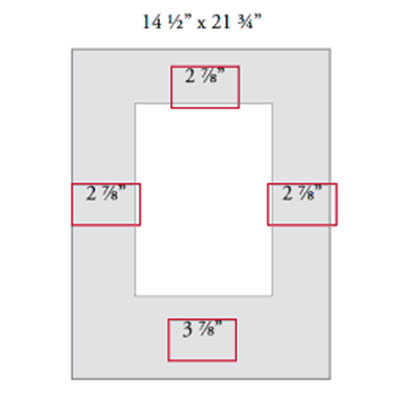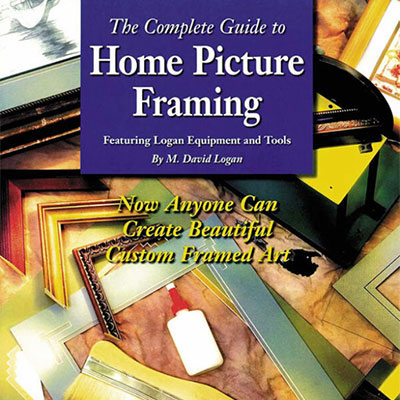Hmm, "automatic production stops", they sound like something precise and automatic. Actually, they're neither of these. But that doesn't mean they're not useful. When it comes to cutting a succession of mats with repeatable quality, they're one of the best features to have on a mat cutter. But before we examine the utility of automatic production stops, let's get over the disappointment of what they're not.
What They're Not
A production stop is simply a metal block or collar that locks down on the guide rail of your mat cutter to prevent your mat cutter from cutting beyond a certain point; in other words, to stop it. The place on the guide rail where you set it has a ruled scale, usually incremented in 1/16ths" or 1/32nds". You set your stops for the borders widths of your mat. So, if your mat is to have 2-1/8" borders, you set your stops at 2-1/8". When you cut, the cutting head starts in contact with the top stop and ends in contact with the bottom stop.
That's it. That's all they are. Nothing automatic, in spite of the name. And not necessarily precise in terms of giving you perfect corners without overcuts and undercuts, unless you know how to use them.
Be Prepared to Move
Production stops are not a set-and-forget feature; they have to be adjusted for precision. Unfortunately, here's where the word "automatic" trips you up because it implies that there is something automatic going on, like you ought to be able to set them once and forget about it. You usually can't.
After setting your stops don't be surprised if you find you are still getting overcuts or undercuts. But don't despair. By moving the stops on the scale slightly above or below the original setting, you can achieve perfect corners.
Why do you have to do this? Why can't you just set the stops and know that your cuts will be precise?
Because overcuts and undercuts are directly related to the thickness of the mat board and you're cutting a wide variety of different thicknesses of mat board, whether you realize it or not.
The difference in thickness is usually minor and often indiscernible to the eye but it's enough to make for slight overcuts and undercuts. However, by recalibrating your stops slightly, by moving them on the scale, you can achieve perfect corners.
Learning to Love Production Stops
What's more, as long as you don't change to a different color or type of mat board, you can achieve repeatability; you can cut a succession of mats and know they'll all have perfect corners. Which is why framers who do production runs - for example, 100 mats all the same size - love production stops.
When you're rapidly cutting back and forth between stops, getting perfect corners with each cut, it really does feel sort of automatic, but this is not achieved without a little testing and recalibrating before you start.
So don't be misled. Automatic production stops are not, strictly speaking, automatic, but with a little observation and readjustment, you can enjoy the benefits of speed and precision that they imply.