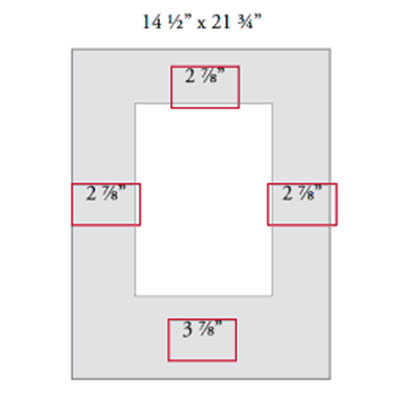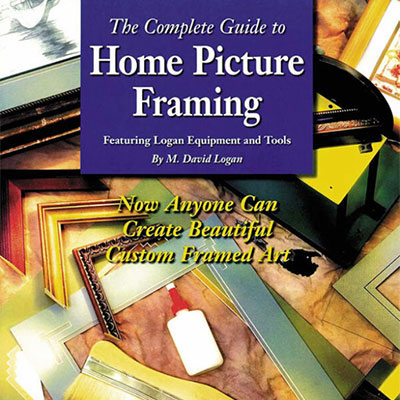Results
numbers are accurate, but drawing is not to scale
Top Mat
|
|||||
|
|
|
|||
|
|||||
| Mat Size | ?x? | ?x? |
| Opening Size | ?x? | ?x? |
| AA | ||
| BB | ||
| CC | ||
| DD |
Your Mat
|
|||||
|
|
|
|||
|
|||||
| Mat Size | ?x? | ?x? |
| Opening Size | ?x? | ?x? |
| A | ||
| B | ||
| C | ||
| D |